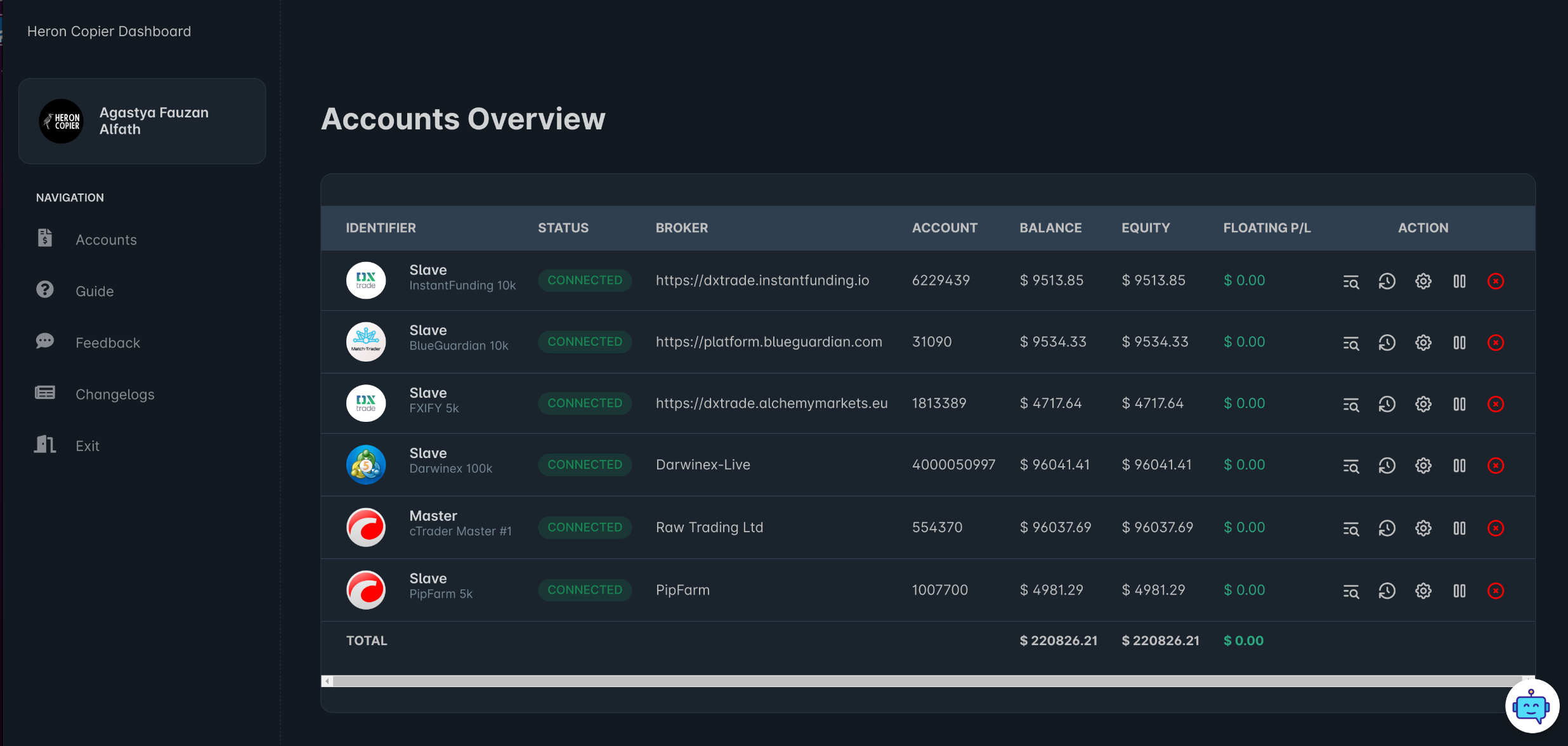Basic Principles
Heron Copier is a versatile trade copier that can be used in various scenarios. You can use the copier for as many master and slave accounts as your VPS/PC can handle. There is no limitation. The copier works by sending trade instructions from the master account to the slave account(s) via TCP protocol. It uses a “port” to establish a connection between the master and slave accounts. As an example, let’s have a look at the default IP address and port number used by the copier @tcp://127.0.0.1:51124.
The default server address @ tcp://127.0.0.1:51124 consists of the following components:
- Protocol:
tcp:// - IP Address:
127.0.0.1 - Delimiter:
: - Port Number:
51124
127.0.0.1 is a special IP address that refers to the local machine (i.e. the same VPS/PC where the copier is running).
And the Port Number 51124 is the default port number used by the copier.
This means that, by using the default server address, you can already copy trades between accounts running on the same VPS/PC.
Multiple Master Accounts
What if you want to have more than 1 master account? It’s easy, just make sure to use a unique port number (e.g. tcp://127.0.0.1:51124 for the first master account, tcp://127.0.0.1:51125 for the second master account, etc.). For example, if you have 3 master accounts like the example above, you can use the following port numbers:- Master Account #1: tcp://127.0.0.1:51124
- Master Account #2: tcp://127.0.0.1:51125
- Master Account #3: tcp://127.0.0.1:51126
- Slave Account #1: tcp://127.0.0.1:51124
- Slave Account #2: tcp://127.0.0.1:51125
- Slave Account #3: tcp://127.0.0.1:51126
Dashboard Page