- Download the zip file from this link.
- Extract the downloaded zip file and navigate to the extracted folder.
- Run the
Heron Copier Connector.exeinstaller file and follow the instructions. - Run the
Heron Copier Connectorapp from the Desktop or from the Start menu.
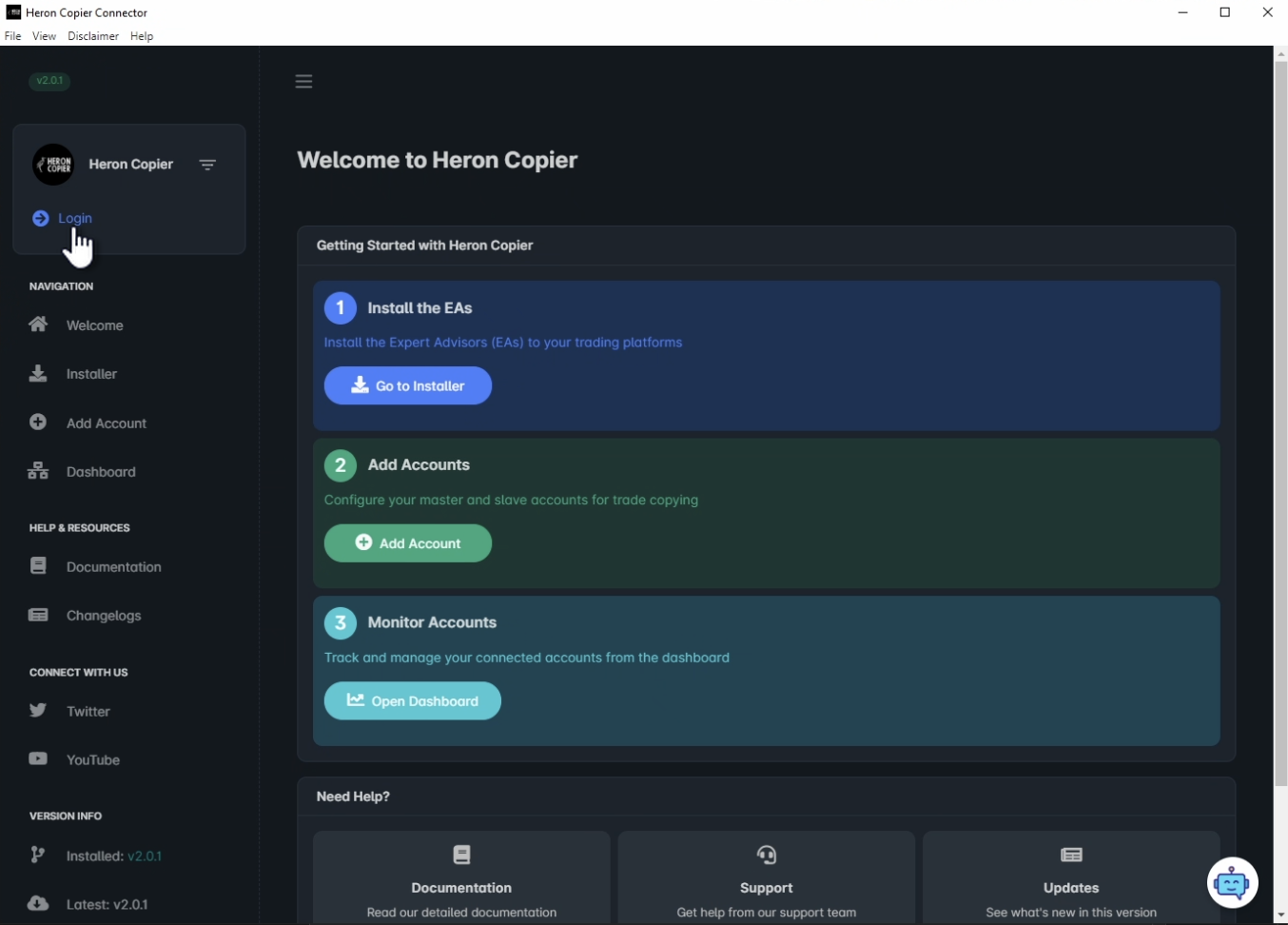
- Click “Login” and insert your license key.
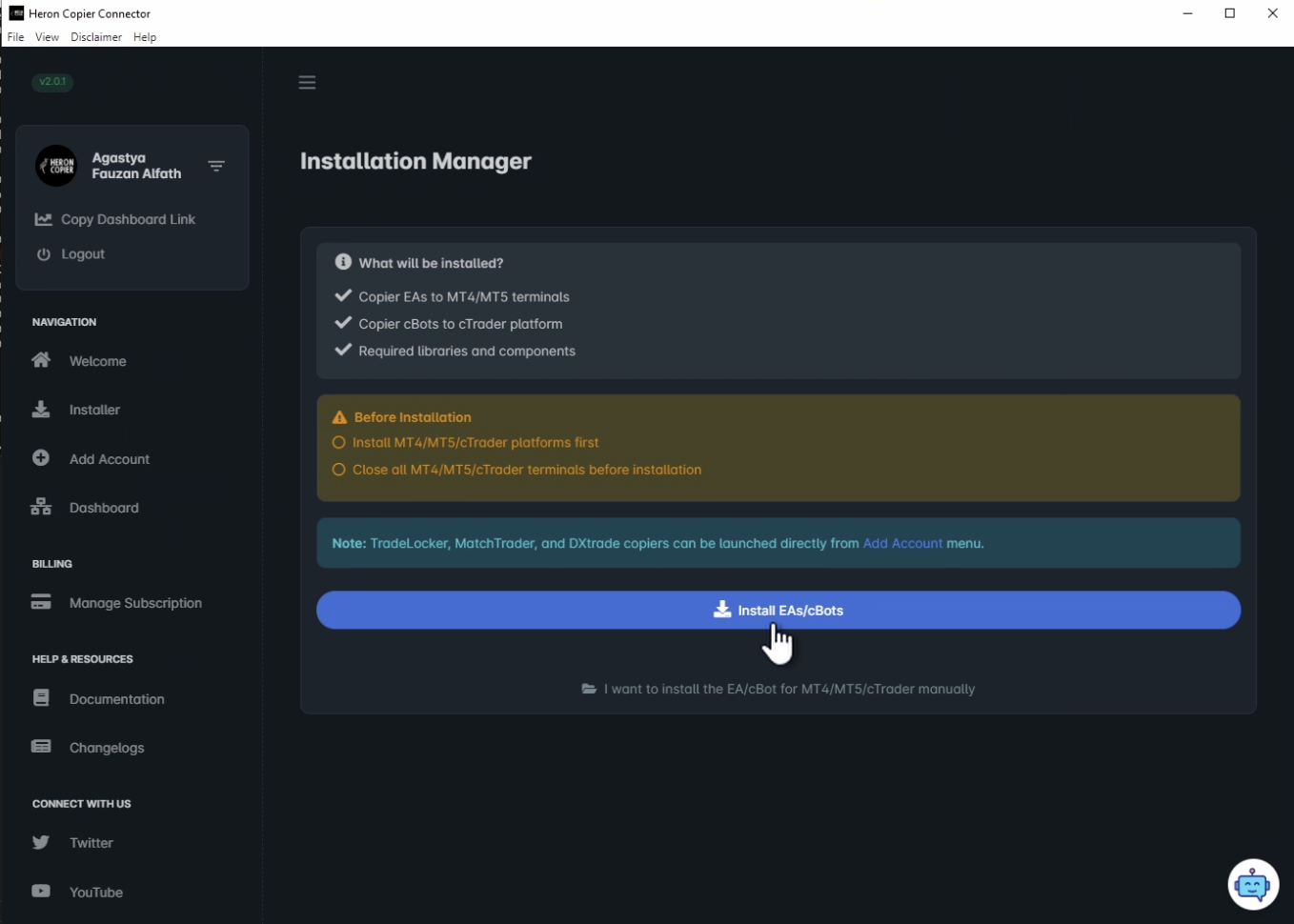
- Navigate to “Installer” tab, and click “Install” to install the necessary files to your computer.
- Next, you can start adding your trading accounts from the Connector app.
Manual Installation of EAs/cBots
If you want to install the EAs manually, you can do so by following these steps:- Open the Connector app, click on “Installer” tab, and choose “I want to install the EAs/cBots manually”.
- A new File Explorer window will appear showing the files needed to be copied.
- For MT4/MT5:
- Copy the entire “Heron Copier” folder to the “MQL4/Experts” or “MQL5/Experts” folder.
- Copy the required DLL files (libsodium.dll and libzmq.dll) under “Libraries” folder to the “MQL4/Libraries” or “MQL5/Libraries” folder
- For cTrader:
- Simply double-click the .algo files to import them to cTrader instance. Make sure to select “local” installation when asked by the platform.
- For TradeLocker/MatchTrader/DXtrade:
- There is no manual installation method for all these 3 platforms. Simply click the “Add Account” button on the Connector app to launch the copier for DXtrade, TradeLocker, or MatchTrader platforms.