Invalid license key
Invalid license key
For MT4/5, make sure that you have enabled the DLL imports and WebRequest for https://heroncopier.com in the terminal settings. Please refer to the MT4/5 Permission guide for more information.
Missing heartbeats
Missing heartbeats
This message indicates that the EA is not receiving the heartbeat signal from the master account.
Please check if the master account is running.
If the master account is running, check if the master account’s server address is correct in the slave account settings.
Invalid Symbol or Symbol Not Found
Invalid Symbol or Symbol Not Found
This message indicates that the symbol in the trade instruction sent by the master account is not recognized by the slave account.
Please check if the symbol mapping is set up correctly in the slave account settings.
Could not load DLL
Could not load DLL
This message indicates that the MT4/5 terminal is unable to load the DLL files required by the EA.
Please make sure that the installation was done correctly and that the DLL files are present in the MT4/5 terminal’s “Libraries” folder.
The DLL files required by the EA should be present in the “Libraries” folder of the MT4/5 terminal. The required DLL files are:Have a look at the Pre-requisites and Installation page for more information.
Could not find node module
Could not find node module
This message indicates that the X86 and X64 VC++ Redistributable is not installed on your system.
Have a look at the Pre-requisites page for more information.
Auto Trading is Disabled
Auto Trading is Disabled
This message indicates that the auto trading or algo trading feature is disabled in the MT4/5 terminal.
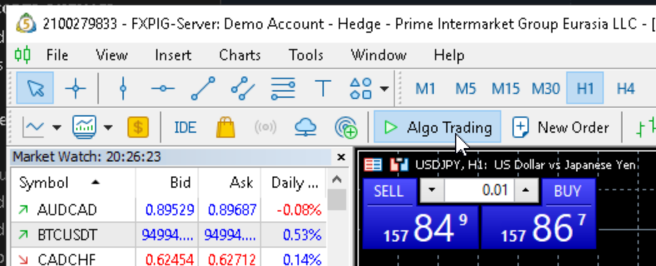
Please enable the auto trading or algo trading feature in the terminal settings.
Please refer to the MT4/5 Permission guide for more information.
p.s. if the error message says “auto trading is disabled by server”, then you need to contact your broker to enable the auto trading feature.
Not enough margin
Not enough margin
This message indicates that the copier is unable to open a trade because the account does not have enough margin to open the trade with the requested volume.
Please check if the account has enough margin to open the trade with the requested volume.
This error also means that if you open the trade with exact same volume manually without using the copier, the trade will also fail to open.
401 Unauthorized
401 Unauthorized
Unable to run non-API mode
Unable to run non-API mode
This message indicates that the non-API mode is unable to run because the required Chrome browser is not installed or is not supported.
Please make sure that you have installed the required Chrome browser as indicated in the non-API mode documentation page.