MetaTrader 4/5
- Download the MT4/MT5 terminal from your broker’s website.
- Run the installer.
- Click on the “Settings” button.
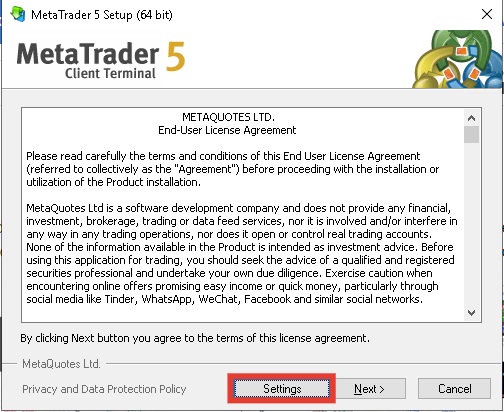
- Choose a different name for the installation folder (e.g., MT4-1, MT4-2, etc.).
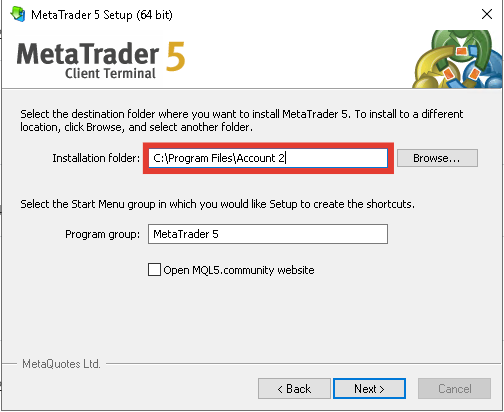
- Complete the installation process.
- Your new terminal will be installed in the folder you specified.