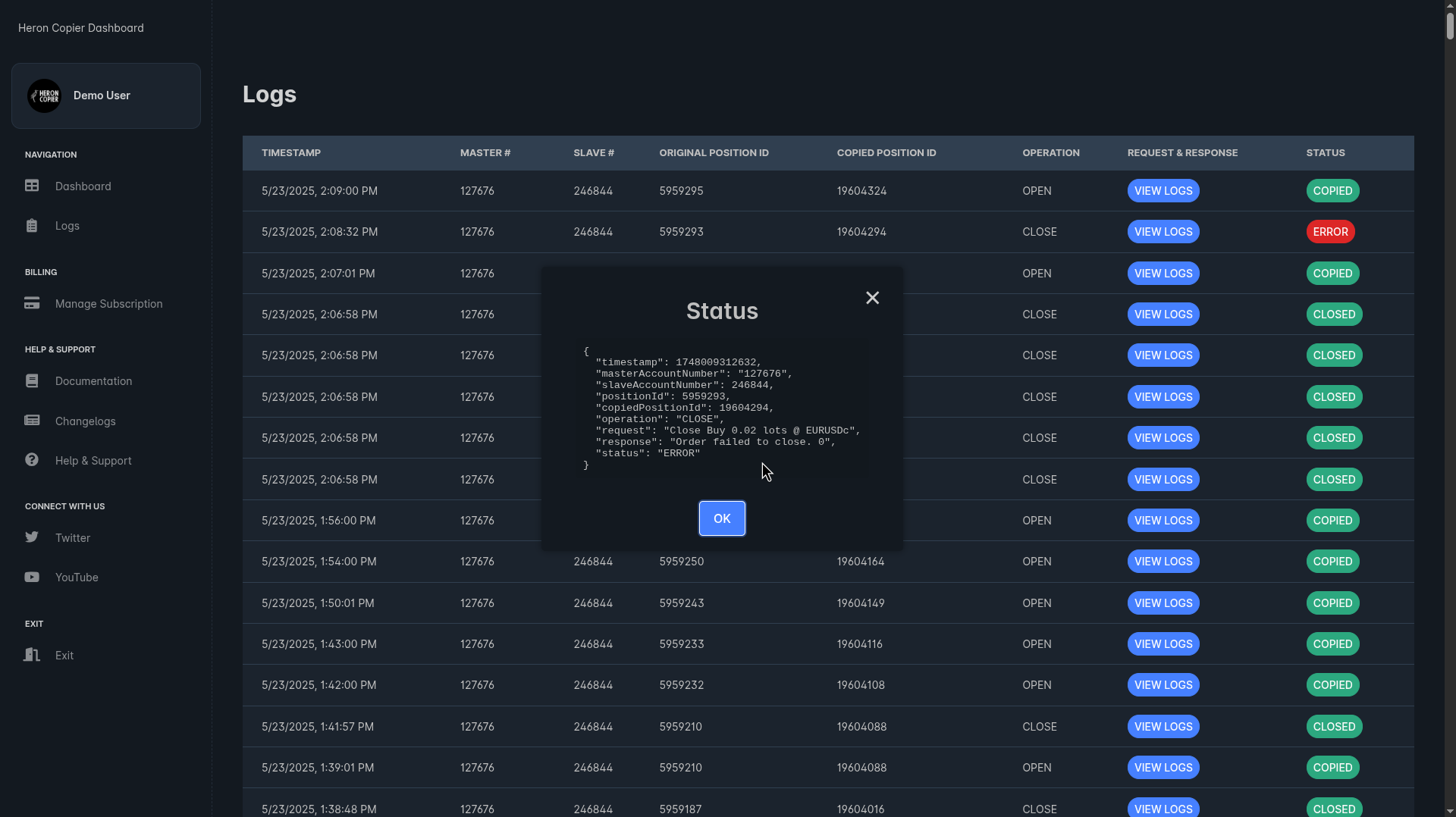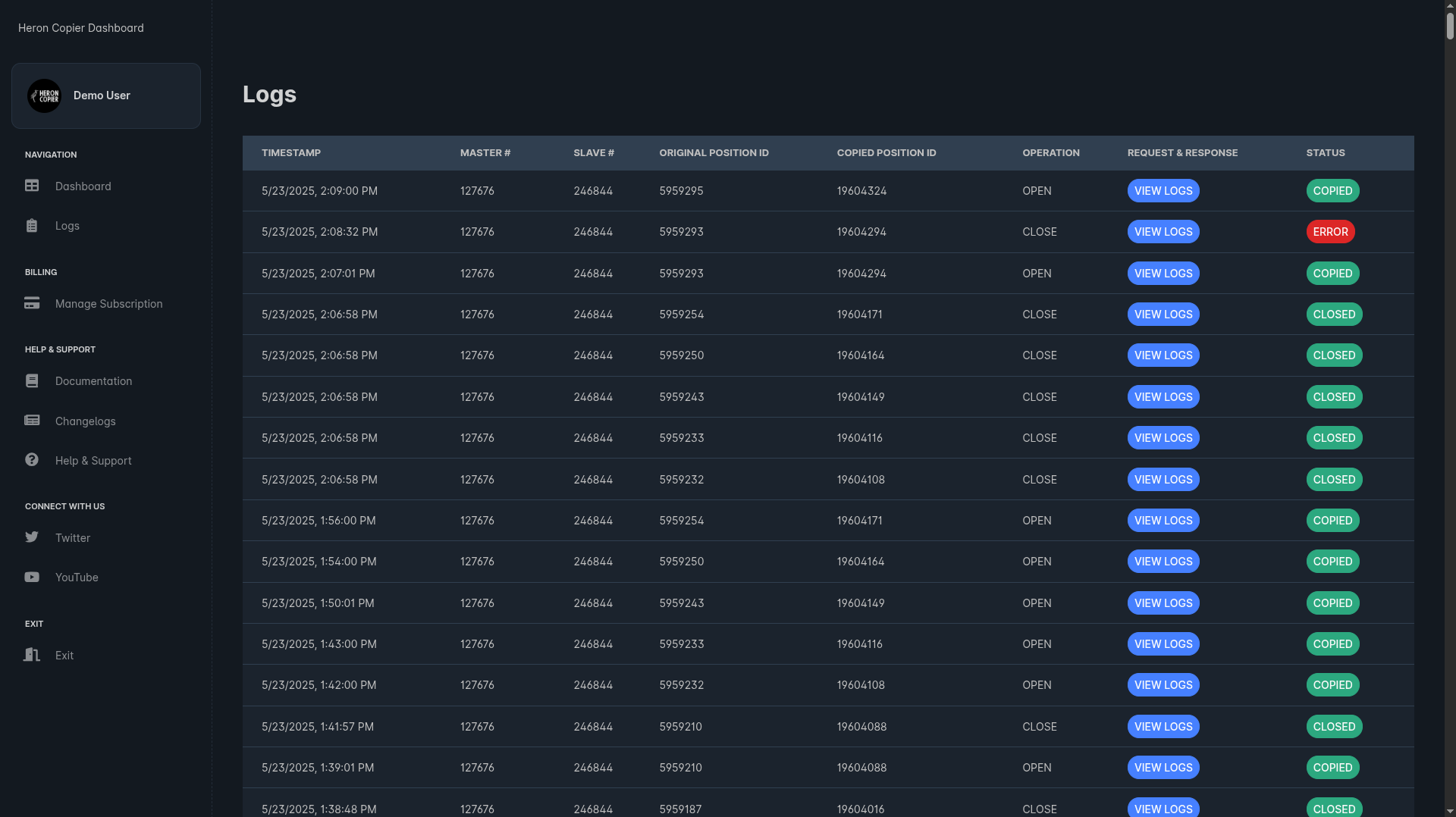
- From the dashboard, click on the “Logs” tab.
- From the Heron Copier Connector app, click on the “Logs” tab.
Copy Status
The logs will show you the status of each trade copy attempt. There are 3 possible status:- COPIED: The open instruction was copied successfully to the slave account.
- CLOSED: The close instruction was copied successfully to the slave account.
- ERROR: There was an error copying or closing the trade. The slave account did receive the trade instruction from the master account, but the broker/server rejected the trade.
Logs Details